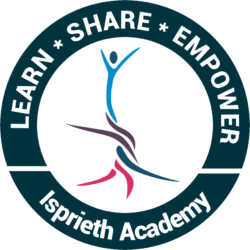National Level Talent Hunt 2021
Frequently asked questions
FAQ1. How to register for 7th All India Drawing Contest – 2021?
Step 1 – Visit www.isprieth.com and read the instructions & Terms and Conditions.
Step 2 – Keep your drawing file ready.
Step 3 – Visit www.isprieth.com for bank details and QR Code. Pay the registration fee via Google Pay/Phone Pe or online banking and keep the payment details ready.
Step 4 – Click the registration link, fill out your basic details and upload your drawing/photograph.
FAQ2. What is the entry fee of National Level Talent Hunt 2021 and who can participate in this contest?
Drawing contest – Rs.100/- per participant.
School Students of all States and Union Territories from India can participate in this contest.
FAQ3. Important dates to be remembered and Communication Details.
The Contest begins on July 01, 2021, at 10:00 a.m. and ends July 30, 2021, at 06:00 p.m. Isprieth Academy’s time clock is the official clock for this Contest.
Contact information: +91 9715333533 / isprieth@gmail.com / www.isprieth.com
FAQ4. Where is National Level Talent Hunt 2021 contest conducted?
Contestants can participate in the contest from their home. Shortlisted contestants of Drawing Contest will have to participate in Round II online.
FAQ5. When will the results of National Level Talent Hunt 2021 be declared?
Results of National Level Talent Hunt 2021 will be declared on August 30, 2021.
FAQ6. What should be the file name of the image uploaded in National Level Talent Hunt 2021?
The file name should include the following details.
For Drawing – “Name of the Student_Class_Contact Number”
FAQ7. Should a participant send the art work to Isprieth Academy by post/courier?
No. Participants need not send the art work to Isprieth Academy by post/courier. The original file must be uploaded in the registration link.
FAQ8. What are the details to be kept ready before proceeding to registration link?
- Visit www.isprieth.com and read the instructions & Terms and Conditions.
- Keep your drawing file ready. [The drawing/painting should be scanned or photographed.]
- Participant must have a Gmail account or create one.
- Visit www.isprieth.com for bank details and QR Code. Pay the registration fee via Google Pay/Phone Pe or online banking and keep the screenshot of payment details ready.
- Click the registration link, fill out your basic details and upload your drawing.